定義済みのSMAを呼び出しGMMAを作る
ver1.8.4.0よりカスタムインジケーター作成とストレタジーテスターは個人利用データ使用時のみ可能になりました。 FXCM配信データを使っている場合はご利用いただけません。
概要
addItemIndicatorメソッドを使えば定義済みのアイテムインジケーターを呼び出すことが可能です。 定義済みのSMAを呼び出してGMMAの作成方法について説明します。
他の人が作成したインジケーターを追加することも可能ですが、作成者により悪意を持ったコードが埋め込まれている可能性があります。信頼できるコードのみを使用するようご注意ください。
GMMAの説明はアイネット証券様のサイト等を参照してください。 アイネット証券:GMMA(複合型移動平均線)
addItemIndicator の使用例
このサンプルを実行する前に、tutor.SMAを登録してください 参照:単純移動平均を作る
tutor.SMAのコード
export default (): ItemIndicator<
{
period: number
lineColor: string
lineWidth: number
lineDash: number[]
targetOhlc: 'opens' | 'highs' | 'lows' | 'closes'
}, {
smaBuffer: IndicatorBuffer
}
> => {
return {
type: 'i',
name: "tutor.SMA",
onInit() {
const { period, targetOhlc, ...smaParams } = this.params
const smaBuffer = this.smaBuffer = this.addLineBuffer(smaParams)
this.shortName = 'SMA'
this.onChartChange = ({ index, ...rest }) => {
const targetBuffer = rest[targetOhlc]
if (!targetBuffer) {
throw new Error(`${targetOhlc}にはopens,highs,lows,closesを指定してください`)
}
targetBuffer.sma(smaBuffer, period, index)
}
this.getDisplayData = (index) => {
return {
sma: smaBuffer.get(index)
}
}
},
params: {
period: 25,
lineColor: 'red',
lineWidth: 2,
lineDash: [3, 3],
targetOhlc: 'closes'
}
}
}
addItemIndicatorの例として、SMAを2つ追加します。
export default (): ItemIndicator => {
return {
type: "i",
name: "tutor.addItemIndicatorSample",
onInit() {
const sma1 = this.addItemIndicator('tutor.SMA', { //1
period: 25
});
const smaBuffer1 = sma1.smaBuffer //2
const sma2 = this.addItemIndicator('tutor.SMA', { //3
period: 50,
lineColor: 'cyan',
lineDash: [],
lineWidth: 3
})
const smaBuffer2 = sma2.smaBuffer
// this.onChartChange=()=>{} //4
this.getDisplayData = (index) => { //5
return {
sma1: smaBuffer1.get(index),
sma2: smaBuffer2.get(index)
}
}
}
}
}
| 1 | 定義済みのtutor.SMAを呼び出しています。 |
| 2 | addItemIndicatorで呼び出したの型情報にemaBufferが含まれています。 SMAを定義した時を定義した時に、ItemIndicator型の第2引数にsmaBufferを登録し、thisへの参照を追加した為です。 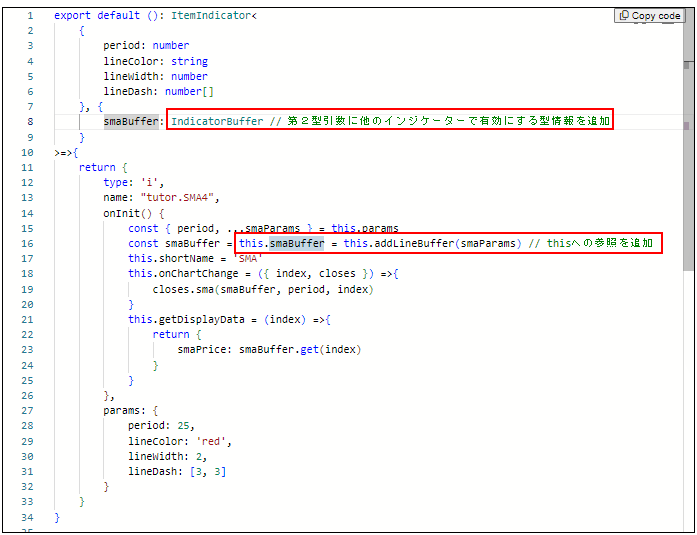 | 3 | 上記とは別に、tutor.SMAを呼び出しています。 呼び出すインジケーターにパラメーターを渡す場合は、addItemIndicatorの第2引数にオブジェクトを渡します。 |
| 4 | addItemIndicator関数で定義済みのインジケーターを使用するだけの場合、onChartChangeイベントのオーバーライドは不要です。 |
| 5 | addItemIndicator関数で定義済みのインジケーターを呼び出した場合、getDisplayDataは引き継がれません。必要な場合は明示的に実装する必要があります。 |
GMMA
このサンプルを実行する前に、tutor.SMAを登録してください 参照:単純移動平均を作る
tutor.SMAのコード
export default (): ItemIndicator<
{
period: number
lineColor: string
lineWidth: number
lineDash: number[]
targetOhlc: 'opens' | 'highs' | 'lows' | 'closes'
}, {
smaBuffer: IndicatorBuffer
}
> => {
return {
type: 'i',
name: "tutor.SMA",
onInit() {
const { period, targetOhlc, ...smaParams } = this.params
const smaBuffer = this.smaBuffer = this.addLineBuffer(smaParams)
this.shortName = 'SMA'
this.onChartChange = ({ index, ...rest }) => {
const targetBuffer = rest[targetOhlc]
if (!targetBuffer) {
throw new Error(`${targetOhlc}にはopens,highs,lows,closesを指定してください`)
}
targetBuffer.sma(smaBuffer, period, index)
}
this.getDisplayData = (index) => {
return {
sma: smaBuffer.get(index)
}
}
},
params: {
period: 25,
lineColor: 'red',
lineWidth: 2,
lineDash: [3, 3],
targetOhlc: 'closes'
}
}
}
実装例は下記です。
export default (): ItemIndicator<{
shortPeriods: number[]
longPeriods: number[]
shortColor: string
longColor: string
}, {
shortSmaBuffers: IndicatorBuffer[];
longSmaBuffers: IndicatorBuffer[];
}> => {
return {
type: "i",
name: "tutor.GMMA",
onInit() {
this.shortName = "GMMA";
const params = this.params;
const _this = this;
const shortSmas = params.shortPeriods.map(period => {
return _this.addItemIndicator("tutor.SMA", {
period: period,
lineColor: params.shortColor,
lineDash: [],
lineWidth: 1,
});
});
const longSmas = params.longPeriods.map(period => {
return _this.addItemIndicator("tutor.SMA", {
period: period,
lineColor: params.longColor,
lineDash: [],
lineWidth: 1,
});
});
this.shortSmaBuffers = shortSmas.map((x) => x.smaBuffer);
this.longSmaBuffers = longSmas.map((x) => x.smaBuffer);
this.getDisplayData = (index) => {
return [...shortSmas, ...longSmas].reduce(
(acc, sma) => {
acc[sma.params.period] = Object.values(
sma.getDisplayData(index),
)[0];
return acc;
},
{} as Record<string, any>,
);
};
},
params: {
shortPeriods: [3, 5, 8, 10, 12, 15],
longPeriods: [30, 35, 40, 45, 50, 60],
shortColor: "cyan",
longColor: "pink",
}
}
}
補足
addItemIndicatorはネストすることが可能です。 例えば、上記のaddItemIndicatorを使用したGMMAを、別のインジケーターからaddItemIndicatorを使って呼び出すことが可能です。